Ordering tablet
Automate in style
Discover the ultimate customer ordering solution for AYCE concepts or any table-service restaurant looking to reduce labor costs while delivering unparalleled service and stylish dining experience.
Ordering tablet
Automate in style
Discover the ultimate customer ordering solution for AYCE concepts or any table-service restaurant looking to reduce labor costs while delivering unparalleled service and stylish dining experience.
Ordering tablet
Automate in style
Discover the ultimate customer ordering solution for AYCE concepts or any table-service restaurant looking to reduce labor costs while delivering unparalleled service and stylish dining experience.



$0
License Fee
Features
No license fee
Whether it is the tablet or the QR code ordering, pay for the device and you can use the feature without extra licensing fee.

0

0

0

0

0

0

0

0

0
Features
Digital menu
Increase order size and efficiently entice customers to order more with a digital menu featuring high-quality images and detailed item descriptions.
Service
Order
Get the check
Staff

Service at Your Table,
Right When You Need It!
Service
Order
Get the check
Staff

Service at Your Table,
Right When You Need It!
Service
Order
Get the check
Staff

Service at Your Table,
Right When You Need It!
Features
Custom service button
Offer prompt service by customizing the service button on your order tablet, giving customers easy access to staff assistance whenever they need it.

Single Order Policy
0

Single Order Policy
This menu item is restricted to one
order per guest per round.

Two Order Limit Per Round
1

Two Order Limit Per Round
Maximum of 2 orders
per round per guest for this dish

Limit To Three Order
1

Per Group Order Limit
Up to 3 orders of
this dish per group

Single Order Policy
0

Single Order Policy
This menu item is restricted to one
order per guest per round.

Two Order Limit Per Round
1

Two Order Limit Per Round
Maximum of 2 orders
per round per guest for this dish

Limit To Three Order
1

Per Group Order Limit
Up to 3 orders of
this dish per group

Single Order Policy
0

Single Order Policy
This menu item is restricted to one
order per guest per round.

Two Order Limit Per Round
1

Two Order Limit Per Round
Maximum of 2 orders
per round per guest for this dish

Limit To Three Order
1

Per Group Order Limit
Up to 3 orders of
this dish per group
Features
Item quantity limitation
Optimize order flow and manage food waste with automation by setting quantity limits for each item in real-time updates.
1st
Round
5 Items
Table A1
5 Items
Table A1
Order placed
12:30 pm
2nd
Round
5 Items
Table A1
7 Items
Table A1
Order placed
13:07 pm
3rd
Round
5 Items
Table A1
2 Items
Table A1
Order placed
13:58 pm
1st
Round
5 Items
Table A1
5 Items
Table A1
Order placed
12:30 pm
2nd
Round
5 Items
Table A1
7 Items
Table A1
Order placed
13:07 pm
3rd
Round
5 Items
Table A1
2 Items
Table A1
Order placed
13:58 pm
1st
Round
5 Items
Table A1
5 Items
Table A1
Order placed
12:30 pm
2nd
Round
5 Items
Table A1
7 Items
Table A1
Order placed
13:07 pm
3rd
Round
5 Items
Table A1
2 Items
Table A1
Order placed
13:58 pm
Features
Reorder times reminder
Keep track of how many times a customer has ordered and adjust portion sizes accordingly to reduce pressure on your kitchen.
00:30:03
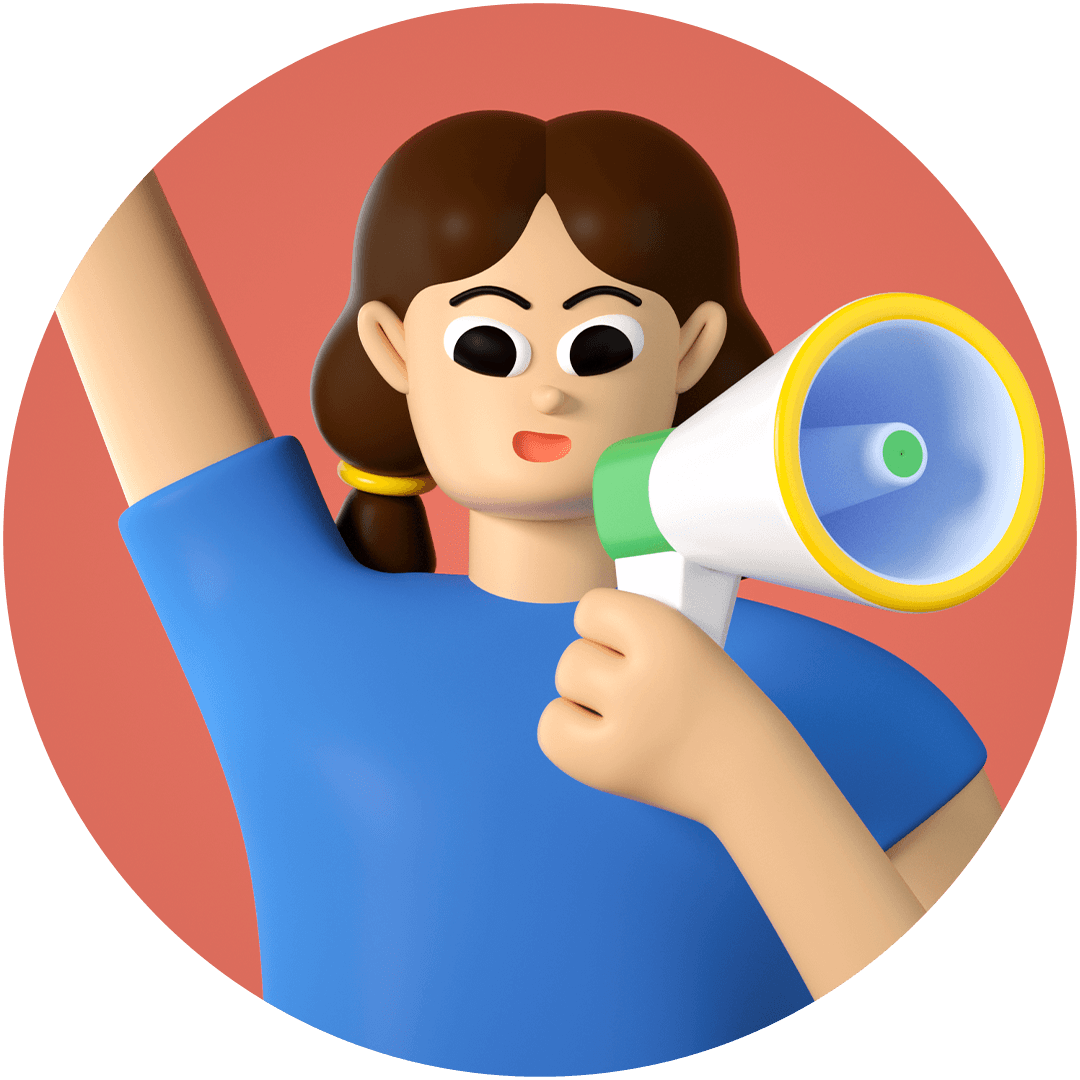
30 Minute Notice
You have 30 minutes left of
your dining time. Enjoy!
00:30:03
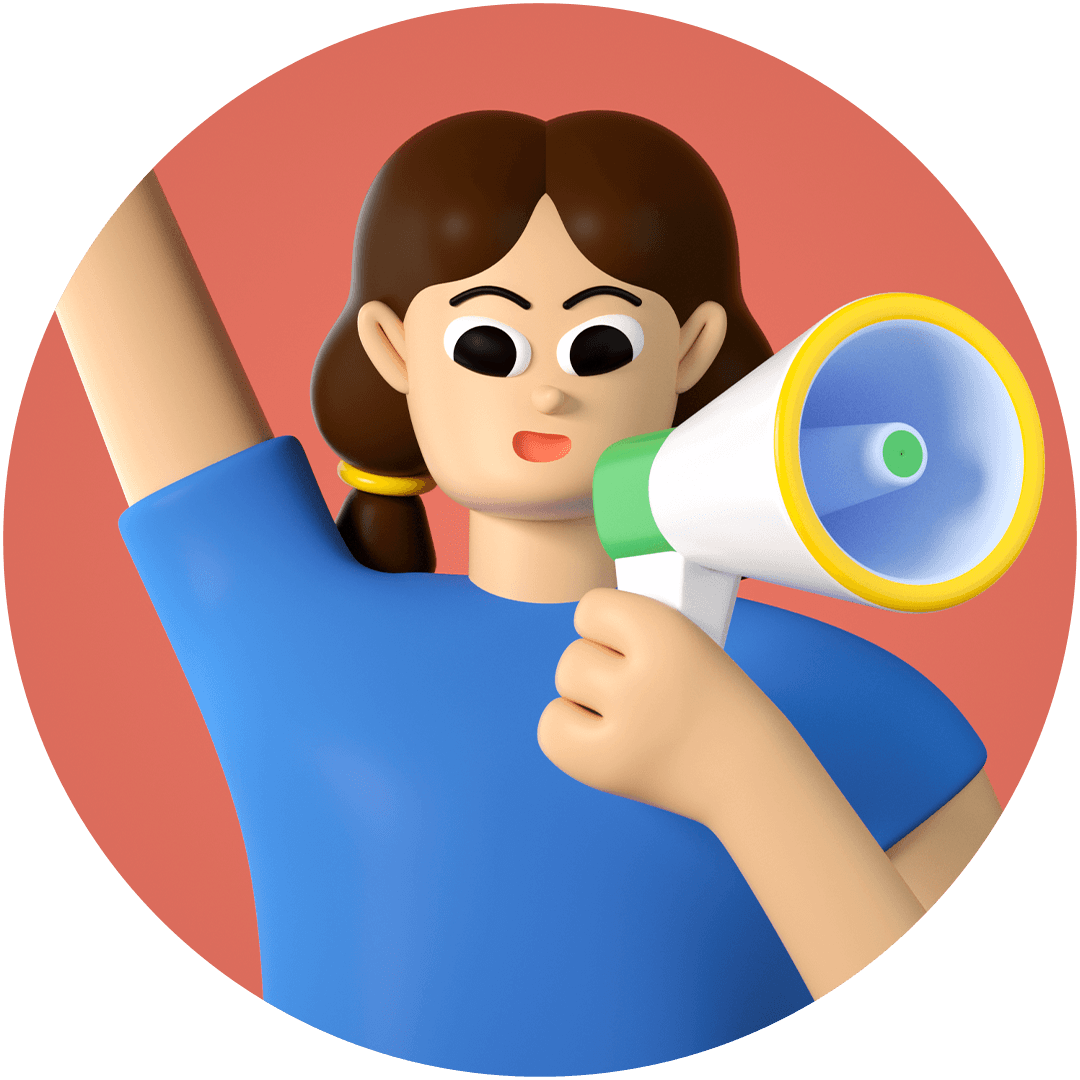
30 Minute Notice
You have 30 minutes left of
your dining time. Enjoy!
00:30:03
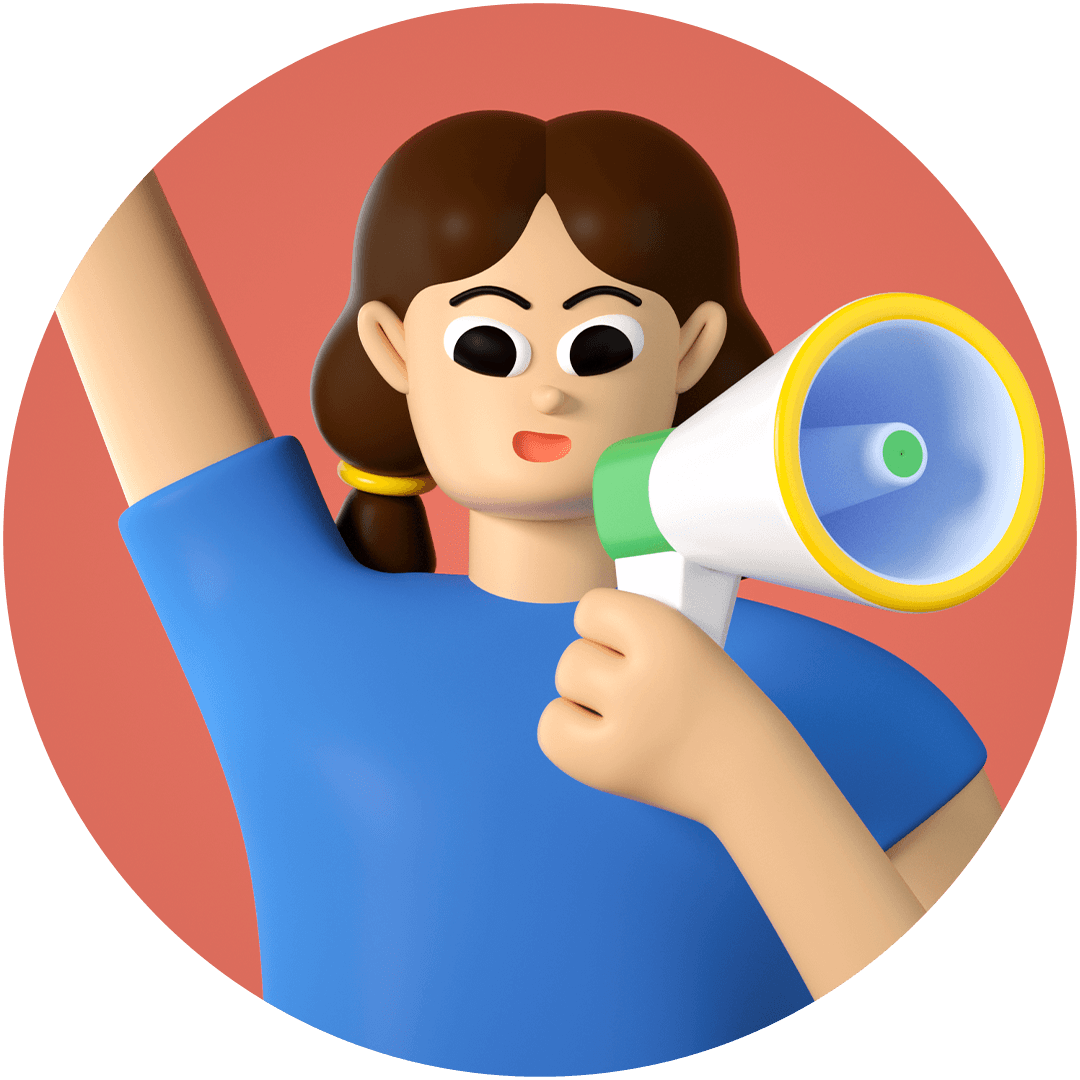
30 Minute Notice
You have 30 minutes left of
your dining time. Enjoy!
Features
Dining time reminder
Respect dining time limits by setting up timers or reminders on the ordering tablet, gently notifying customers when their session is nearing its end.
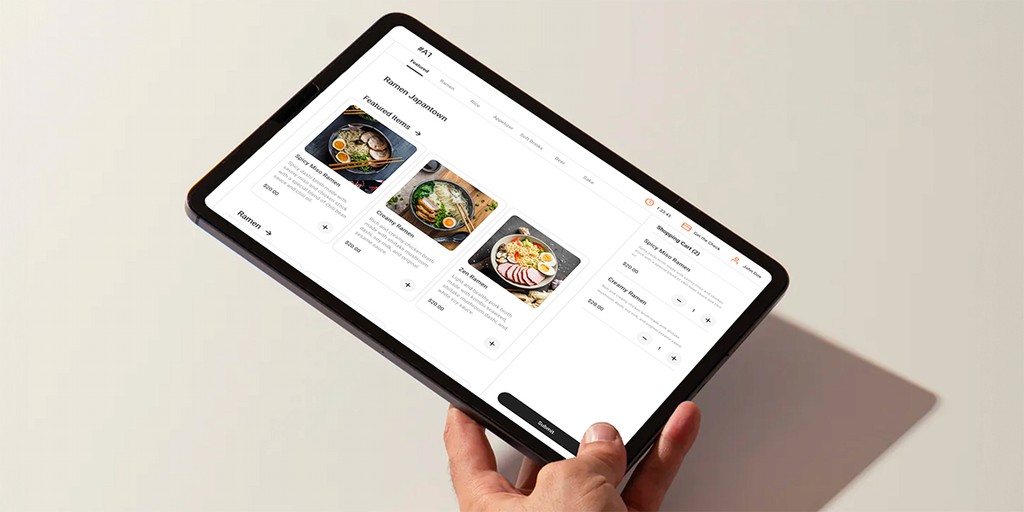
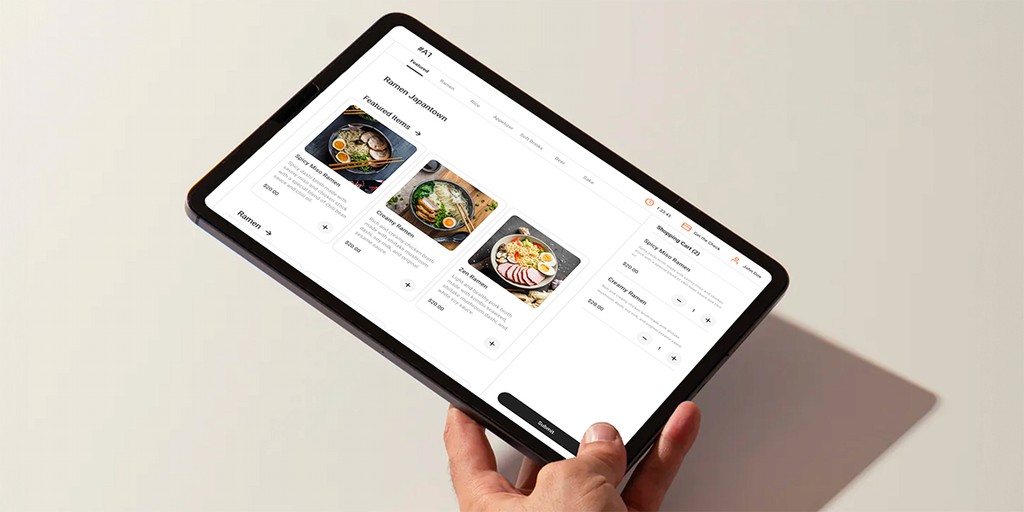



Service oriented
Built for AYCE & everyone else
Tablet ordering & pay is not just about combating rising labor costs. It’s about offering expedited service and letting customers place orders and call for other needs whenever they feel like it.
Service oriented
Built for AYCE & everyone else
Tablet ordering & pay is not just about combating rising labor costs. It’s about offering expedited service and letting customers place orders and call for other needs whenever they feel like it.
Service oriented
Built for AYCE & everyone else
Tablet ordering & pay is not just about combating rising labor costs. It’s about offering expedited service and letting customers place orders and call for other needs whenever they feel like it.
QR code / NFC
A more economical solution
Worried about losing valuable devices but still want the same capabilities offered by a self-serving tablet? We've got you covered! QR code or NFC tap-to-pay solutions can help you achieve the same goal.
QR code / NFC
A more economical solution
Worried about losing valuable devices but still want the same capabilities offered by a self-serving tablet? We've got you covered! QR code or NFC tap-to-pay solutions can help you achieve the same goal.
QR code / NFC
A more economical solution
Worried about losing valuable devices but still want the same capabilities offered by a self-serving tablet? We've got you covered! QR code or NFC tap-to-pay solutions can help you achieve the same goal.






Integrated online solution
Turn customers into members
Whether it is the tablet or the ordering QR code, Peblla’s self-served order & pay solution takes a step further by encouraging customers to sign up for your loyalty program throughout the entire ordering process.
Integrated online solution
Turn customers into members
Whether it is the tablet or the ordering QR code, Peblla’s self-served order & pay solution takes a step further by encouraging customers to sign up for your loyalty program throughout the entire ordering process.
Integrated online solution
Turn customers into members
Whether it is the tablet or the ordering QR code, Peblla’s self-served order & pay solution takes a step further by encouraging customers to sign up for your loyalty program throughout the entire ordering process.
Peblla’s tableside ordering solution
Next-generation ordering system for restaurants
Peblla delivers a seamless ordering system in restaurants, giving customers the power to browse menus, place orders, and pay directly from their table. By integrating our restaurant tablet ordering system, you reduce errors and speed up service. This restaurant table ordering system fosters a more convenient dining experience, allowing staff to focus on quality service while boosting revenue and customer satisfaction.
Peblla’s tableside ordering solution
Next-generation ordering system for restaurants
Peblla delivers a seamless ordering system in restaurants, giving customers the power to browse menus, place orders, and pay directly from their table. By integrating our restaurant tablet ordering system, you reduce errors and speed up service. This restaurant table ordering system fosters a more convenient dining experience, allowing staff to focus on quality service while boosting revenue and customer satisfaction.
Peblla’s tableside ordering solution
Next-generation ordering system for restaurants
Peblla delivers a seamless ordering system in restaurants, giving customers the power to browse menus, place orders, and pay directly from their table. By integrating our restaurant tablet ordering system, you reduce errors and speed up service. This restaurant table ordering system fosters a more convenient dining experience, allowing staff to focus on quality service while boosting revenue and customer satisfaction.
Why a table ordering system for restaurants matters
A robust table ordering system for restaurants transforms every step of the customer journey. From the instant diners sit down, they can interact with the digital menu, customize orders, and pay effortlessly. This streamlined process not only cuts wait times but also enhances accuracy, helping your staff operate more efficiently and ensuring your guests leave with a positive and memorable dining experience.
Why a table ordering system for restaurants matters
A robust table ordering system for restaurants transforms every step of the customer journey. From the instant diners sit down, they can interact with the digital menu, customize orders, and pay effortlessly. This streamlined process not only cuts wait times but also enhances accuracy, helping your staff operate more efficiently and ensuring your guests leave with a positive and memorable dining experience.
Why a table ordering system for restaurants matters
A robust table ordering system for restaurants transforms every step of the customer journey. From the instant diners sit down, they can interact with the digital menu, customize orders, and pay effortlessly. This streamlined process not only cuts wait times but also enhances accuracy, helping your staff operate more efficiently and ensuring your guests leave with a positive and memorable dining experience.
Boost efficiency with a tableside ordering system
Peblla’s tableside ordering system offers a modern solution to common service bottlenecks. Tablets at each table facilitate immediate order placements, reducing back-and-forth between servers and the kitchen. In turn, your team can focus on upselling, handling special requests, and delivering top-notch hospitality. By embracing this technology, you’ll elevate guest satisfaction and position your restaurant at the forefront of dining innovation.
Boost efficiency with a tableside ordering system
Peblla’s tableside ordering system offers a modern solution to common service bottlenecks. Tablets at each table facilitate immediate order placements, reducing back-and-forth between servers and the kitchen. In turn, your team can focus on upselling, handling special requests, and delivering top-notch hospitality. By embracing this technology, you’ll elevate guest satisfaction and position your restaurant at the forefront of dining innovation.
Boost efficiency with a tableside ordering system
Peblla’s tableside ordering system offers a modern solution to common service bottlenecks. Tablets at each table facilitate immediate order placements, reducing back-and-forth between servers and the kitchen. In turn, your team can focus on upselling, handling special requests, and delivering top-notch hospitality. By embracing this technology, you’ll elevate guest satisfaction and position your restaurant at the forefront of dining innovation.
FAQ
Frequently asked questions
Explore quick answers to your questions, from setup and hardware to restaurant management functions and systems. We keep it simple, so you can stay focused on delivering a great dining experience.
FAQ
Frequently asked questions
Explore quick answers to your questions, from setup and hardware to restaurant management functions and systems. We keep it simple, so you can stay focused on delivering a great dining experience.
FAQ
Frequently asked questions
Explore quick answers to your questions, from setup and hardware to restaurant management functions and systems. We keep it simple, so you can stay focused on delivering a great dining experience.
What is the Peblla Ordering Tablet for customers?
How does self-ordering on the Peblla Ordering Tablet work?
Can customers customize their orders on the Peblla Ordering Tablet?
Is the Peblla Ordering Tablet easy for customers to use?
Does the Peblla Ordering Tablet support multiple languages?
Can customers view nutritional information on the Peblla Ordering Tablet?
Can customers use the Peblla Ordering Tablet to pay with different payment methods?
Does the Peblla Ordering Tablet highlight popular items or display limited-quantity items?
Is there a way to see order status on the Peblla Ordering Tablet?
What if a customer needs assistance while using the Peblla Ordering Tablet?
What is the Peblla Ordering Tablet for customers?
How does self-ordering on the Peblla Ordering Tablet work?
Can customers customize their orders on the Peblla Ordering Tablet?
Is the Peblla Ordering Tablet easy for customers to use?
Does the Peblla Ordering Tablet support multiple languages?
Can customers view nutritional information on the Peblla Ordering Tablet?
Can customers use the Peblla Ordering Tablet to pay with different payment methods?
Does the Peblla Ordering Tablet highlight popular items or display limited-quantity items?
Is there a way to see order status on the Peblla Ordering Tablet?
What if a customer needs assistance while using the Peblla Ordering Tablet?
What is the Peblla Ordering Tablet for customers?
How does self-ordering on the Peblla Ordering Tablet work?
Can customers customize their orders on the Peblla Ordering Tablet?
Is the Peblla Ordering Tablet easy for customers to use?
Does the Peblla Ordering Tablet support multiple languages?
Can customers view nutritional information on the Peblla Ordering Tablet?
Can customers use the Peblla Ordering Tablet to pay with different payment methods?
Does the Peblla Ordering Tablet highlight popular items or display limited-quantity items?
Is there a way to see order status on the Peblla Ordering Tablet?
What if a customer needs assistance while using the Peblla Ordering Tablet?
Stay connected
We'd love to hear from you
Get a personalized free demo and see what else Peblla can do for you.
Stay connected
We'd love to hear from you
Get a personalized free demo and see what else Peblla can do for you.
Stay connected
We'd love to hear from you
Get a personalized free demo and see what else Peblla can do for you.